
Bleach Bot
A downloadable image tool for Windows
Bleach bot is a very simple tool that will bleach an image(s) to a certain color selected. This tool was originally created for a project I was working on, but I decided to release it completely free to the small amount of people that may need something like this. The tool keeps the exact quality, size, composition and alpha/transparency values of images, just changing the color to one selected.

You can bulk select any number of images from anywhere on your computer, and the tool will then bleach them.
Use (C) to input your own color (the tool currently only support RGB and Hex formats currently), or use the left and right arrow keys to select different pre-provided colors.
Use (Shift + C) to toggle "collation". When active, will stack images into one final image after the bleach process. (Similar to a sprite sheet)
Use (Shift + D) to toggle "file deletion". When active, will override files into their new bleached ones. When not active will output a separate file containing your same files name, with "_bleached" following (i.e. "bleach_bot.png to "bleach_bot_bleached.png")
All options and color settings will be remembered for your next bleaching session.
Please leave a comment if you appreciate this tool, or if you are having trouble with some functionality!
| Status | Released |
| Category | Tool |
| Platforms | Windows |
| Author | Giraffe Dev |
| Made with | GameMaker |
| Tags | functionality, image-altering, tool |
| Average session | A few seconds |
| Languages | English |
| Inputs | Keyboard, Mouse |
| Accessibility | Color-blind friendly, One button |
| Links | Source code |
Download
Click download now to get access to the following files:
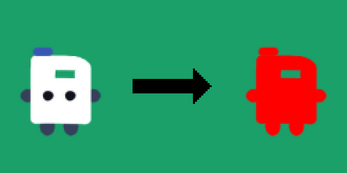
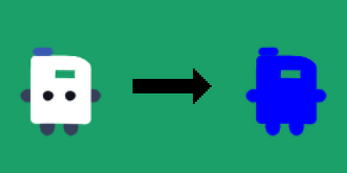
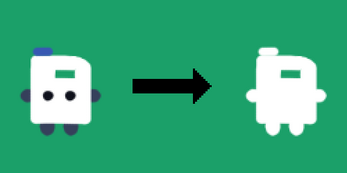
Comments
Log in with itch.io to leave a comment.
Source code has been uploaded to Github